








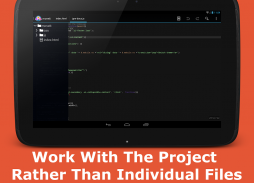
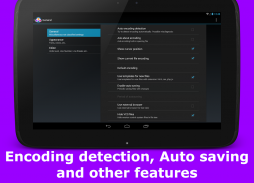

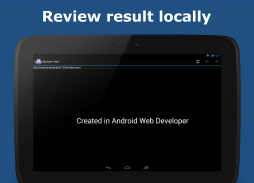



AWD - PHP/HTML/CSS/JS IDE

Beschreibung von AWD - PHP/HTML/CSS/JS IDE
Nur einige Tage Rabatt auf die Vollversion. Holen Sie sich über In-App-Kauf!
Android Web Developer (AWD) ist eine IDE (Integrated Development Environment) für Web-Entwickler. neben Sprache und Formate unterstützt:
PHP, CSS, JS, HTML, JSON
.
Android Web Developer wird Ihr Android-Tablet mit Tastatur in eine reale Entwicklung Feld verwandeln. Android Web Developer wird Ihr Android Phone in einem kleinen Entwicklungscomputer schalten Sie Ihren Code auf dem Sprung zu durchsuchen und zu berühren.
Greate App für diejenigen, die lernen wollen, zu programmieren!
Es ist eine einzigartige mobile Software für Web-Entwickler. Es ermöglicht Ihnen, Ihre eigenen HTML, PHP, Javascript, CSS und andere Seiten oder bearbeiten zu erstellen bereits bestehenden. Auch können Sie die Arbeit mit Remote-Projekte durch verwalten
FTP, FTPS, SFTP WebDAV sowie Ihre lokalen Dateien und Ordner zu verwalten.
Hauptmerkmale:
Unterstützt alle gängigen Web-Sprachen und Formaten -: PHP, JavaScript, CSS, HTML
- Viele Möglichkeiten, um Ihr Projekt (FTP, FTPS, SFTP, WebDAV und wachsend) zu erreichen
- Integration mit Web-Server
- Codehervorhebung
- Automatische Erkennung von Datei-Codierung
- Code-Vervollständigung
-
Fehler beim Überprüfen
- Hardware-Tastatur-Unterstützung (z Hotkeys)
-
Code mit einem Klick verschönernde
- Tablet bereit UI
- Zeilennummerierung
- Schnelle Navigation (mit Namen von Klassen / Funktionen)
- Schnelle Vorschau Ihrer Seite
- Unter Hinweis auf die aktuelle Zeile
Suchen und Ersetzen mit regulären Ausdrücken -
- Unbegrenzte Undo / Redo
- Vollbildmodus
- Letzte Projekte
- Periodische automatisches Speichern
- Git Integration
Umbenennen / erstellen / löschen / Copy-Paste-Dateien in Ihr Projekt -
Features Editor :
- Mehrzeilige Kommentare (CTRL + / Hotkey)
- Hervorhebung der Auswahl Ende / Start-Teil des Tags, an dem Cursor
- Hervorhebung der Auswahl Ende / Start-Klammern ({([)
- Löschen der aktuellen Zeile (STRG + / D)
- Bewegen Sie den Mauszeiger über ein Wort (STRG + links / rechts)
- Bewegen Sie den Mauszeiger auf ein Wort mit Auswahl (STRG + SHIFT + links / rechts)
- Bewegen Sie den Mauszeiger auf ein Symbol mit Auswahl (SHIFT + links / rechts)
Funktionen des Dateisystems:
- Umbenennen / erstellen / löschen / Copy-Paste
- Möglichkeit zum Erstellen von Dateien mit Schablonentext
Wie PHP-Code ausführen?
Toturial ist hier - http://androidwebdev.wordpress.com/how-to-run-php-code/
Web-Server, die Sie auf Android laufen können:
- Ulti Server: PHP, MySQL, PMA (Getestet mit AWD) https://play.google.com/store/apps/details?id=com.icecoldapps.ultiserver
- KSWEB: Server + PHP + MySQL https://play.google.com/store/apps/details?id=ru.kslabs.ksweb
- PAW Server für Android https://play.google.com/store/apps/details?id=de.fun2code.android.pawserver
- Bit Web Server (PHP, MySQL, PMA) https://play.google.com/store/apps/details?id=com.andi.serverweb
Roadmap:
- Mercurial, Dropbox, Google Drive
Die folgenden Funktionen stehen nur in der Vollversion:
-
Keine Anzeigen
- Schaffung von mehr als eine Verbindung
- Codeverschönerungs
- Git Integration
- Shortcuts (Hotkeys)
- Automatische Erkennung von Dateicodierung
- Periodische automatisches Speichern
- Integration mit Web-Servern. Sie können das Root-Link von Projekt-Setup und dann werden Sie alle Ihre Seiten direkt auf bestimmten Web-Server auszuführen.
- Farbauswahl-Dialog
Sie können Vollversion kaufen durch In-App-Kauf!
Über In-App-Kauf - es ist Werkzeug offiziellen Google. http://developer.android.com/google/play/billing/index.html
Ich mag Feedback
Google+: https://plus.google.com/communities/105406022103148977154
Twitter: https://twitter.com/Android_Web_Dev
Site: http://androidwebdev.wordpress.com/
Suche nach Tab mit Software-Tastatur? dieser Hacker Tastatur überprüfen. Es unterstützt Programm Abkürzungen! http://bit.ly/wJE04i
Code, Codierung, Compiler, Kompilieren, Abschluss, css, debug, ide, Entwickler, bearbeiten, editor, hack, Hacking, json, Seite, Programmierer, Seite, Software, Quelle, Quellcode, Text, Werkzeug, Web, Web-Site, webeditor, xml, Skript, Skripte, xhtml



























